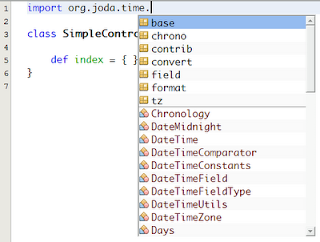If we have a Grails project in NetBeans we can add plugins by right-clicking on the project in the Project window and selecting Grails Plugins....
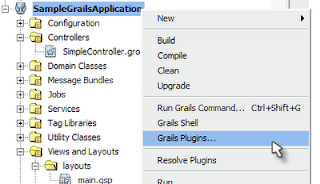
NetBeans opens a dialog window with two tabs. The first tab, Installed, contains the plugins already installed in our application. The second tab, New plugins, shows all available plugins from the Grails plugin repository.
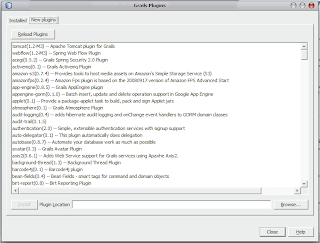
We can search in the list by typing the first characters of the name of the plugin. To install a plugin we must select the name and click on the Install button. If we have a plugin on our local file system we can use the Browse... button to locate the plugin and install it. In our sample we install the joda-time plugin:
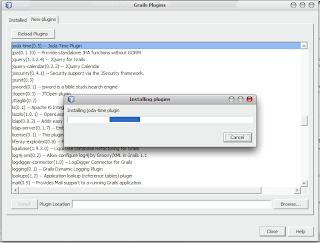
After installation we return to the Installed tab and see the joda-time plugin is added to the list.
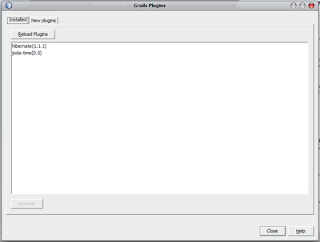
Now we can close the dialog window and return to our code. The Joda Time classes are now available in our code: