To enhance NetBeans with Groovy and Grails support we add the Groovy and Grails plugin to the IDE. We select Tools | Plugins and go to the Available Plugins tab. We type Grails in the Search field to look for the plugin. We select the plugin and press the Install button.
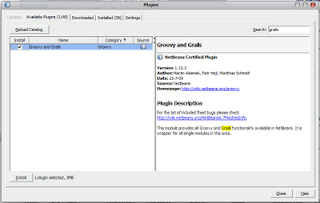
NetBeans downloads the plugin and installs it. After the installation we can restart the IDE to enable the plugin. As a last step we configure the plugin by specifying the Grails installation directory. We go to Tools | Options | Miscellaneous | Groovy and set the Grails home directory in Grails Home:
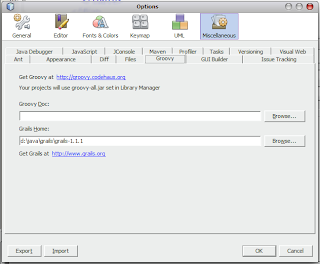
NetBeans is now setup to create Grails applications.
